If you have started expanding your widgets in Edit HTML mode and introducing new code in these areas, you have probably already met with the bX-y6cz0v Blogger Error. This is when Blogger will not save the new changes and lose them. To bypass, you need to clear your cookies. I'll give Firefox as an example. From the pulldown menu at the top of your browser, you choose Tools, and Clear Private Data. Make sure to choose or rather check mark the cookies and hit Clear Private Data button.
After you are done clearing the cookies, you will be logged off from your Blogger account so you need to go back in and retype account name and password. Bring up the Edit HTML window once again (This is from Layout tab) and redo your changes and resubmit. This will work but expect to run into this same problem with Blogger in the future. At least now you know how to pacify it. Here's the infamous Blogger error page and how it looks:
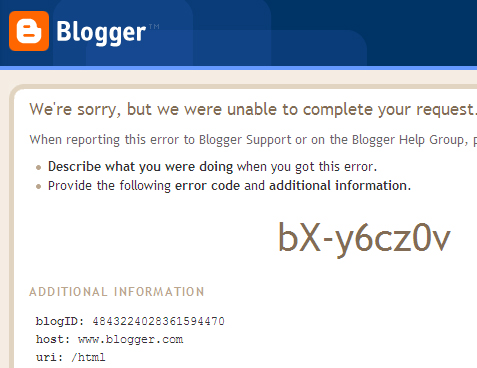
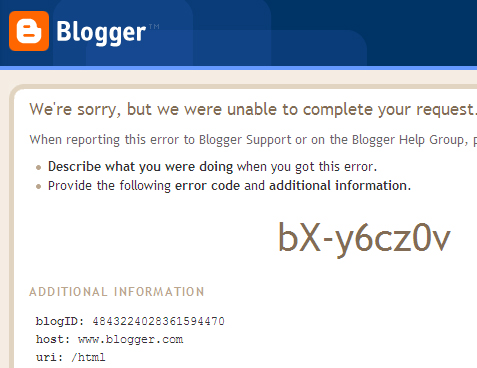

















































Post a Comment
Note: Only a member of this blog may post a comment.