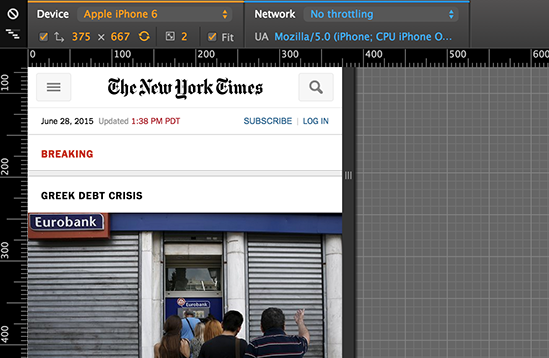
Sunday, June 28, 2015
Testing Mobile with Google Chrome
You can view sites as they would appear on a mobile device from your desktop browser. There is a hamburger menu on the right that lets you customize and control Chrome. From that menu, choose More Tools > Developer Tools. Click on mobile icon which is next to the search, choose your device type and reload your page.
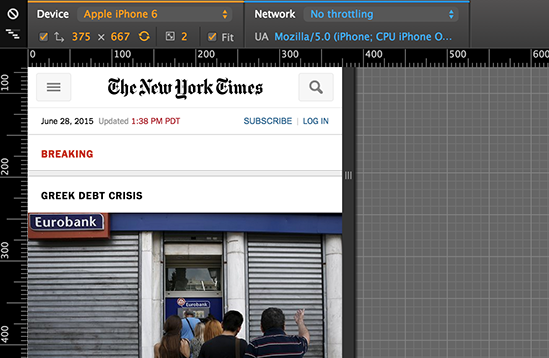
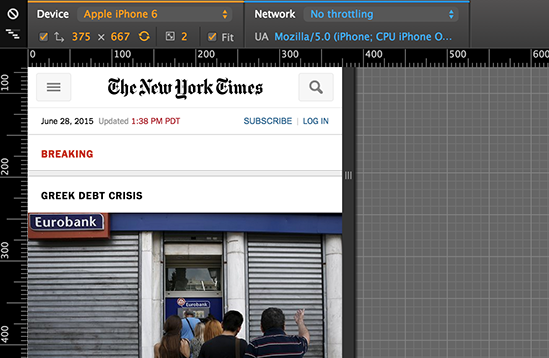
Subscribe to:
Post Comments

















































Post a Comment
Note: Only a member of this blog may post a comment.