The first step in setting up your domain is to map your domain name to your hosting provider's name servers. If you are using GoDaddy, here's the domain details page, where you'll find the "Nameservers" pulldown. Select "Set Nameservers".
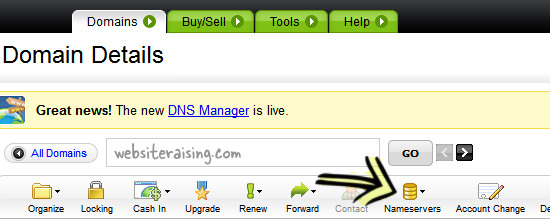
This screenshot is specific to GoDaddy, but then it's a very popular domain registrar. If you use someone else they will have similar functionality.
Here I've set the names of three nameservers from my hosting provider:
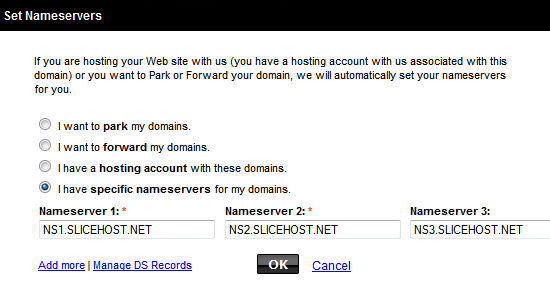
The DNS (Domain Name Server) from my hosting provider which is Rackspace (previously Slicehost) will handle the DNS request and map it into an IP address of my server. I'll talk about the next step in the process - configuring your hosting provider's DNS records - later.

















































Post a Comment
Note: Only a member of this blog may post a comment.