Sunday, January 01, 2012
Microsoft Security Essentials
I had a Coast Guard instructor once, a gruff but lovable Captain Haddock type with a penchant for donuts, who used to tell us that anybody who gets on his boat has to wear a life vest at all times. On board, he said he kept three of anything that was important - 3 GPS'es, 3 batteries, and 3 radios.
Inside a large, lake-like harbor or with a computer that rarely goes to unknown sites, life vests and anti-virus software start feeling bulky, obstructive and you start bending the rules.
When another computer detected problems with some of my files, I scanned the suspect laptop with McAfee and Avast which revealed surprises in the form of Siveras-B. Feeling invincible, I hadn't run any anti-virus software on it for awhile. Even though I removed the threats identified by Avast and McAfee, MSE full scan, a free downloadable from Microsoft, which took six hours to run, came up with more. Microsoft Security Essentials Quick scan had declared it clean. The lesson to learn from my example: Run regular scans on all of your computers and any medium that comes into contact with them. An SD card that was infected is how I became aware of my situation.
If you find yourself in a similar or worse predicament and you want to back up your data before you reformat a disk, remember that even when your operating system's gone belly up, you can always boot using Ubuntu Linux on a portable medium to access your files. After saving important data, reformat the disk and reload the OS for a fresh start.
Subscribe to:
Post Comments



















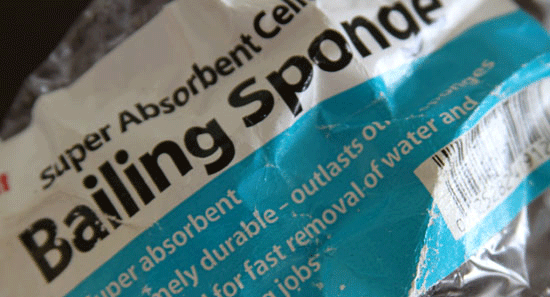






























Post a Comment
Note: Only a member of this blog may post a comment.