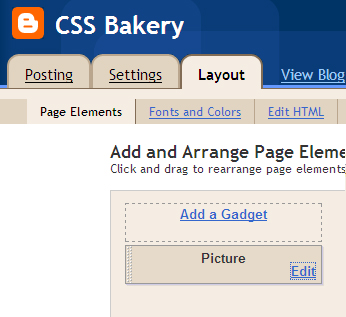
When you click Picture/Edit above, you get the following screen:
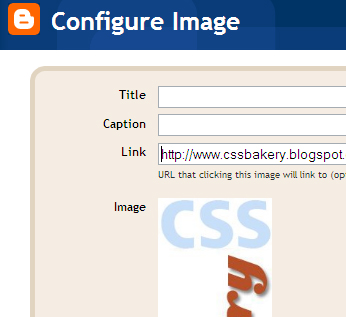
For your site logo image, simply enter your blog's main page URL like I did with cssbakery. You'll have a functional site title.
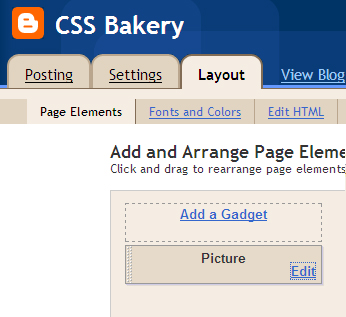
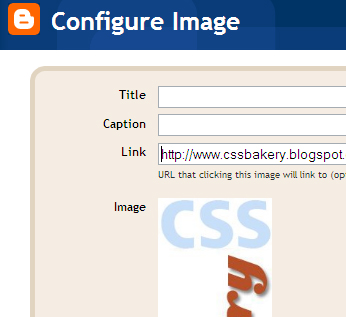
 The Box Model
The Box Model
 The Flow
The Flow
 Classes
Classes
 ID's
ID's
 The Cascade
The Cascade
 Layout
Layout
 Multi-Columns
Multi-Columns
 Styling a Page
Styling a Page
 Javascript and jQuery
Javascript and jQuery
 PHP
PHP
 The Internet
The Internet
 Website Design
Website Design
 Adobe Photoshop
Adobe Photoshop
 Modifying Blogger with CSS/HTML
Modifying Blogger with CSS/HTML
 The Recipes
The Recipes
Post a Comment
Note: Only a member of this blog may post a comment.