The second example has no Javascript, it has one image only that is permanent. The difference between the second and third examples has to do with the path of the picture file. The last line indicates a relative path. I wasn't able to do it this because my image files reside on cssbakery.com and not blogger so I had to give it the full path for my image file.
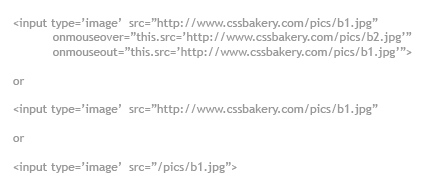
All I have is a simple gingerbread man so I'll skip the animation for now and use the HTML in the 2nd line. Here's what I got with that:
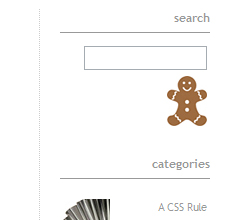

















































Post a Comment
Note: Only a member of this blog may post a comment.